In your Google Tag Manager workspace, click on the New button in the Tags section.
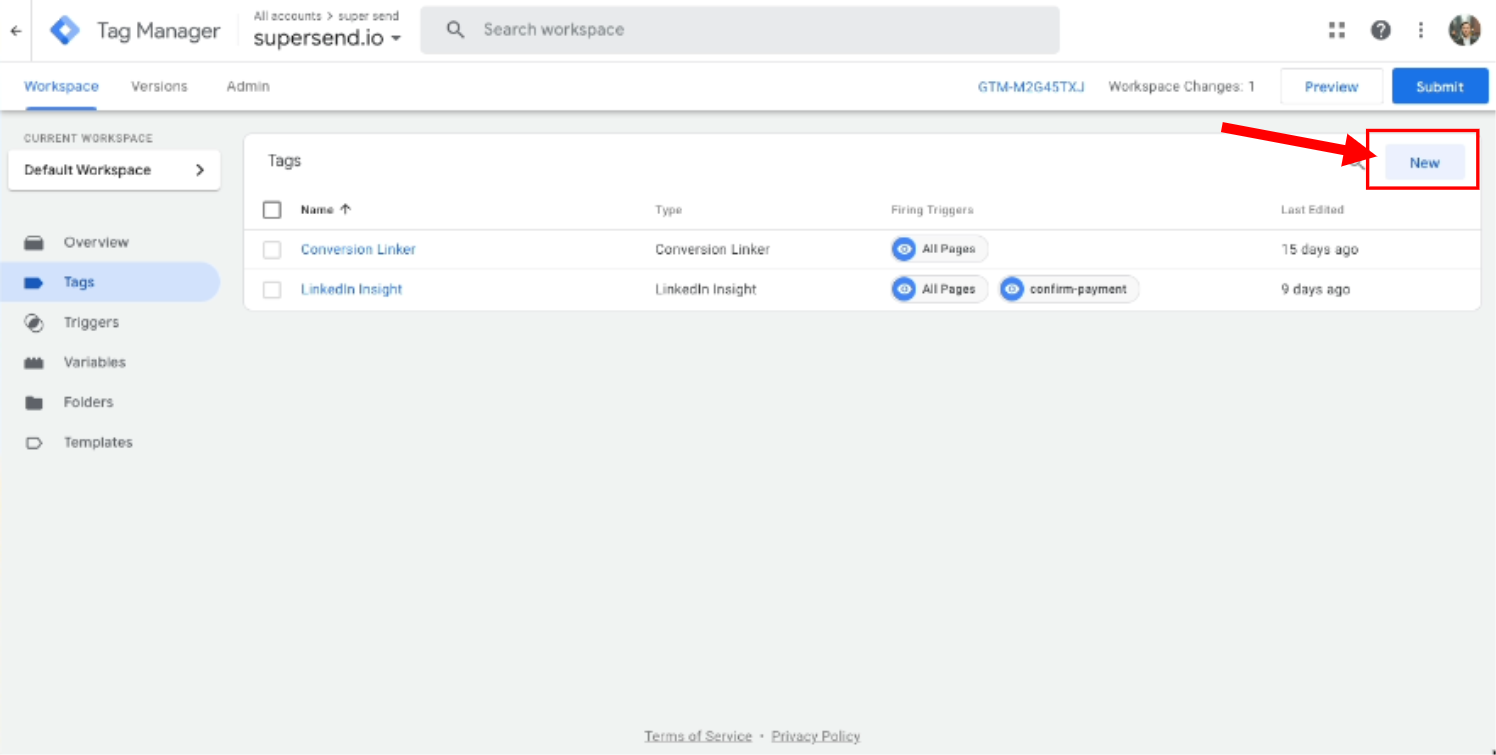
In your Google Tag Manager workspace, click on the New button in the Tags section.
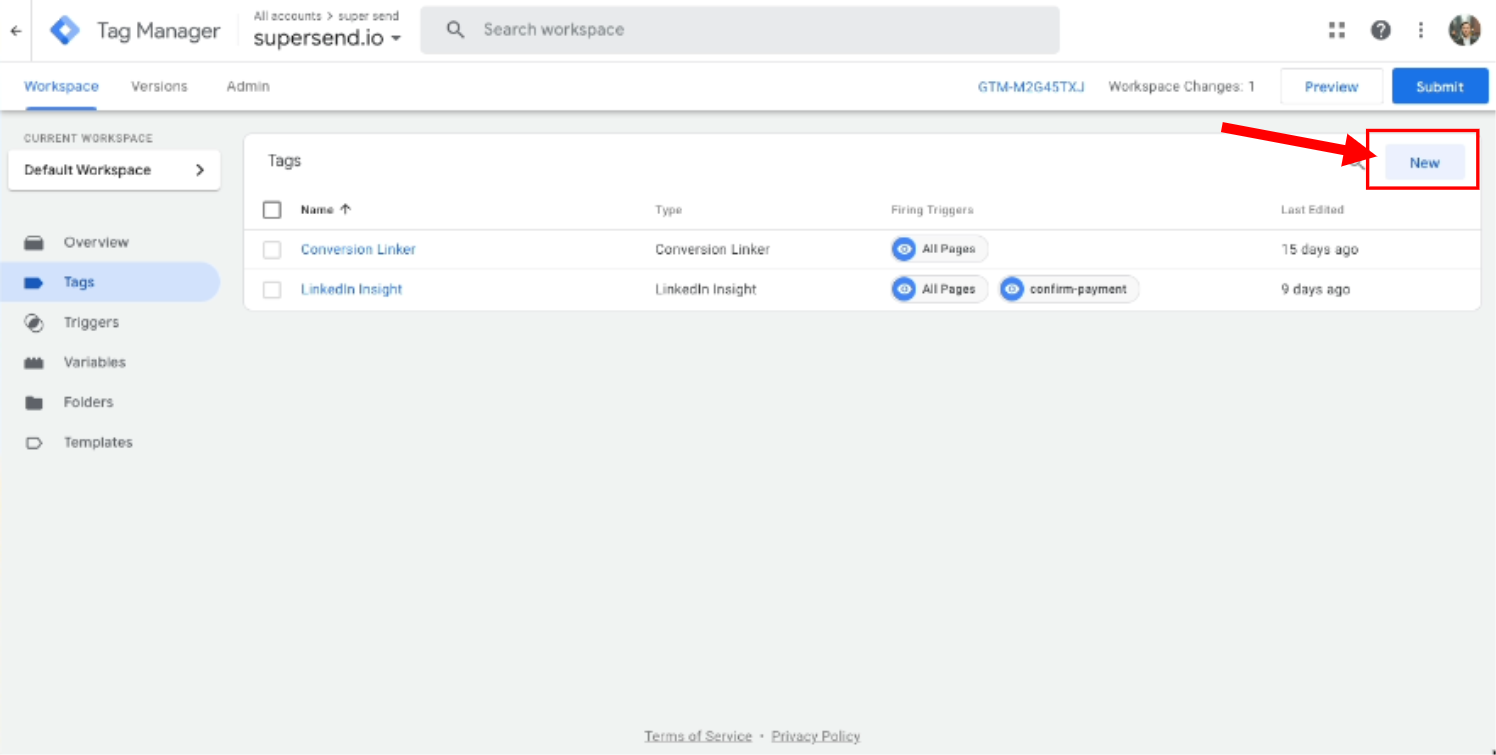
Click on the Tag Configuration box.
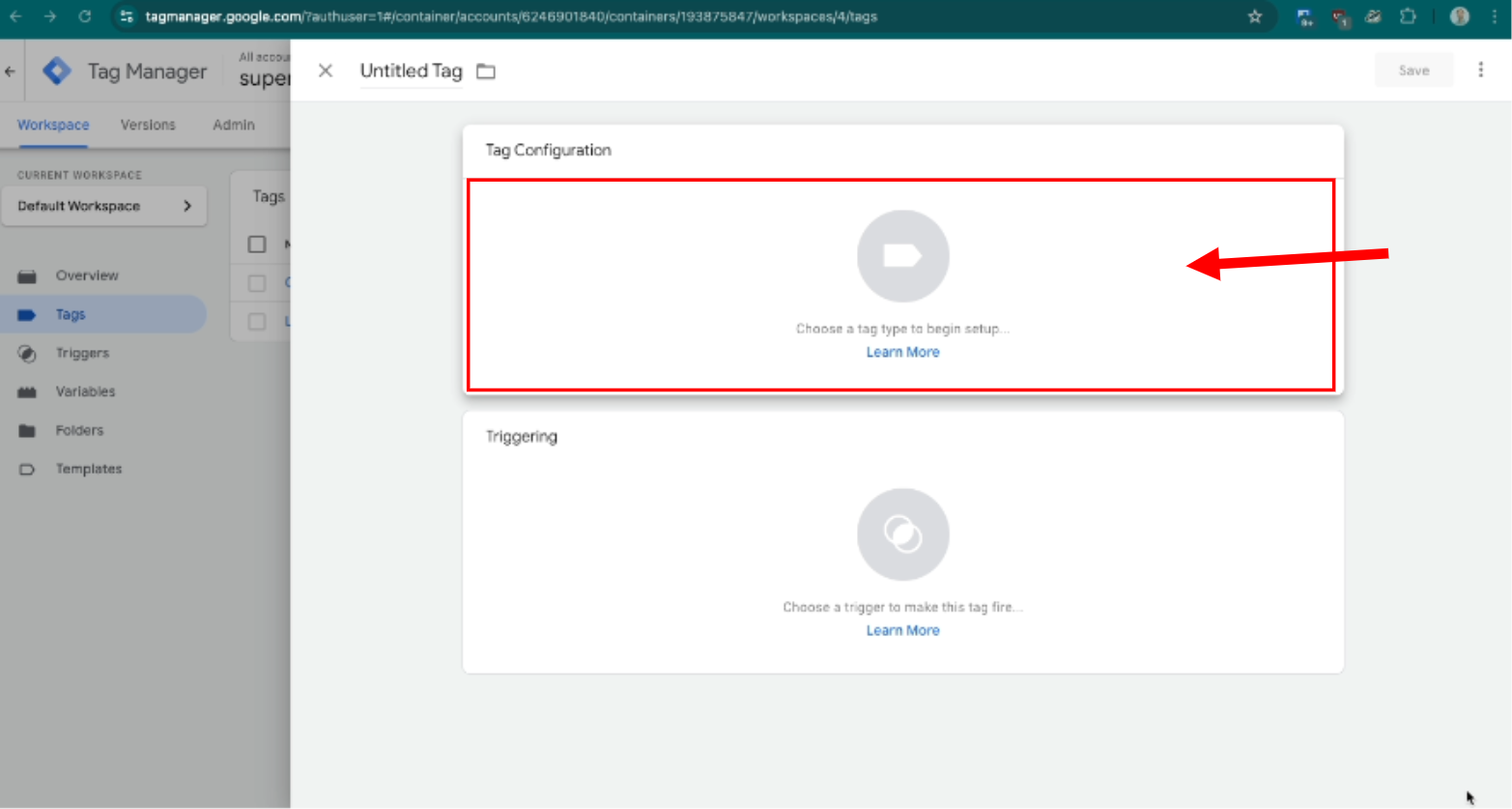
From the list of tag types, select Custom HTML under the Custom section.
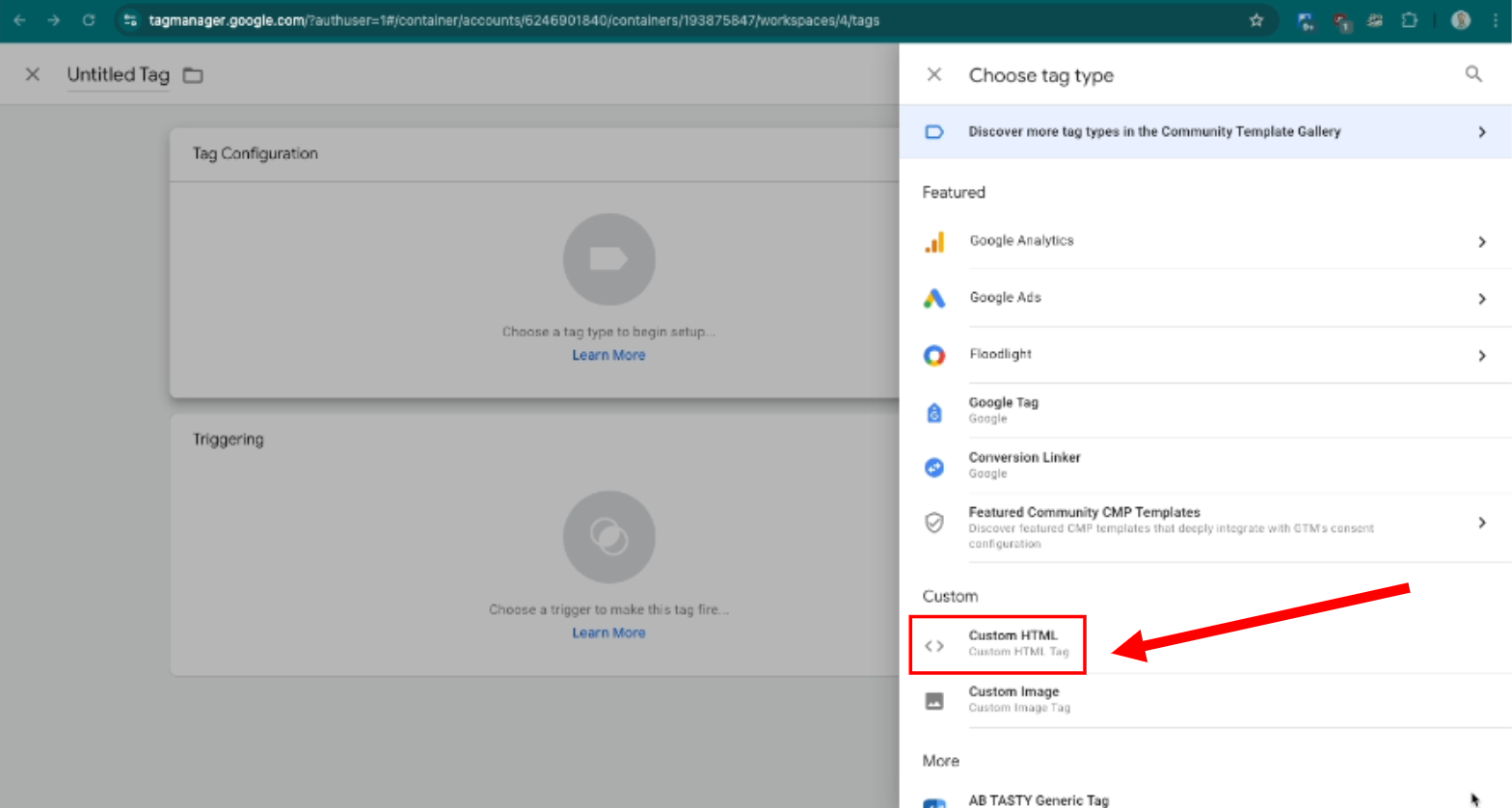
Copy the user attribution script from your onboarding page and paste it into the HTML section.
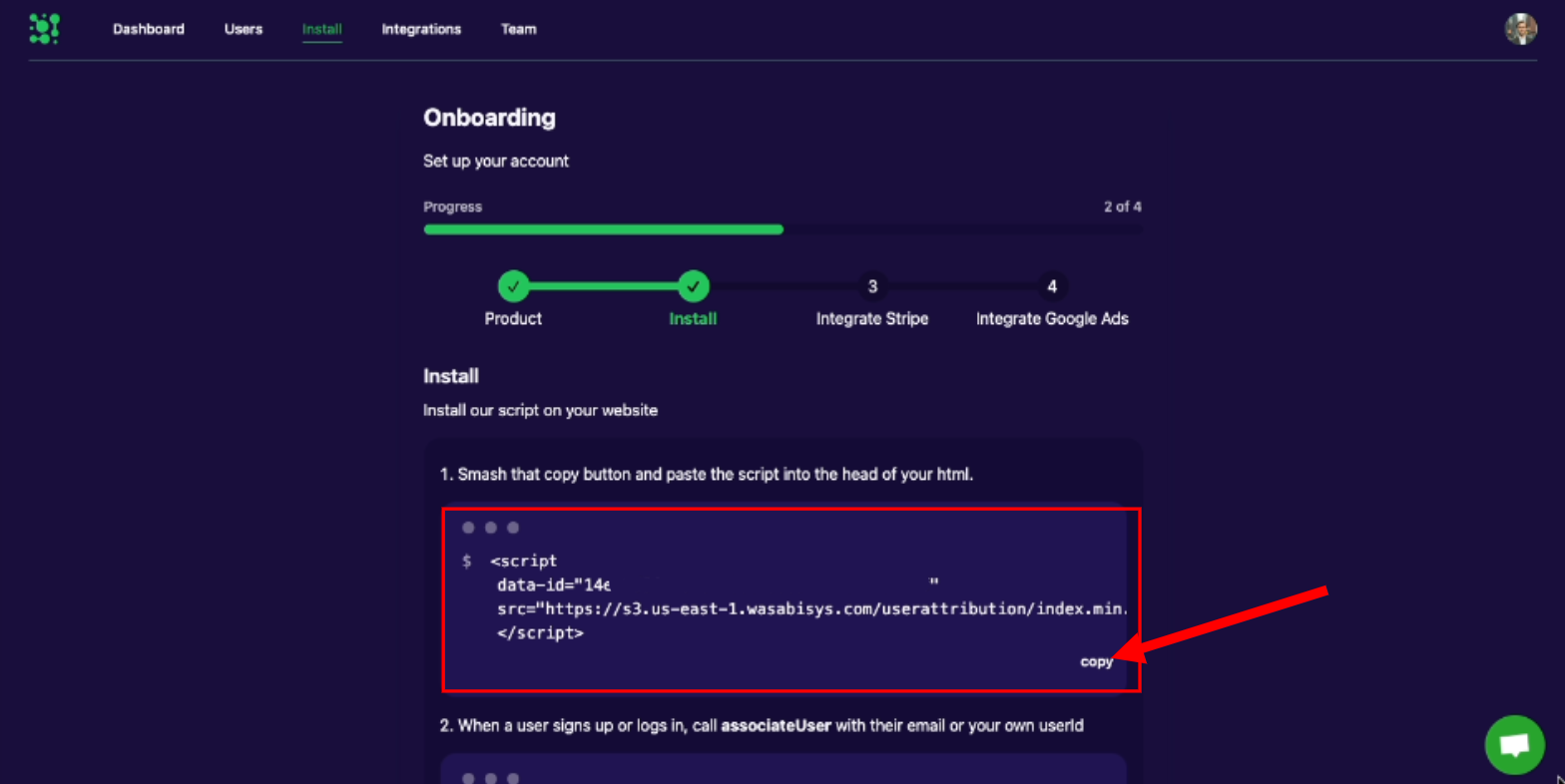
Set the trigger for this tag to All Pages to ensure it fires on every page.
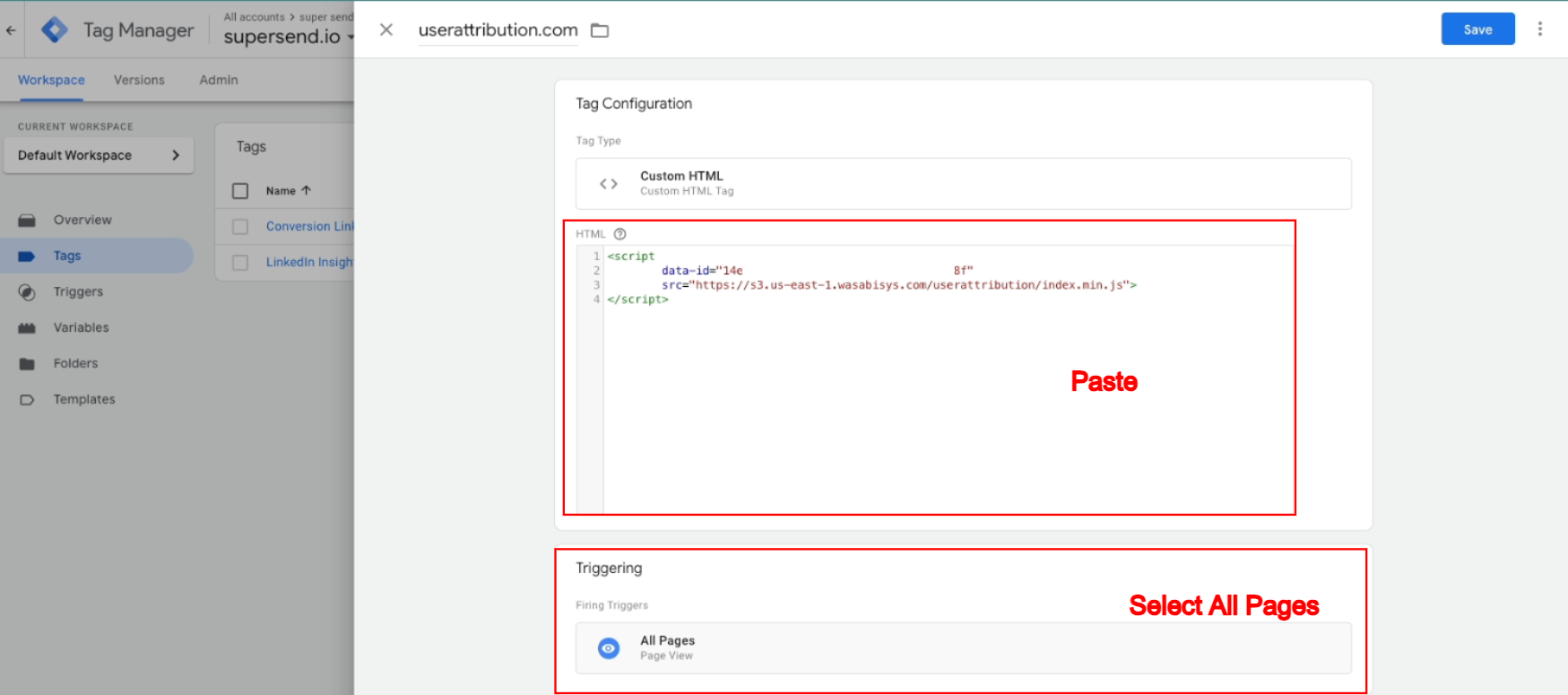
Name your tag (e.g., userattribution.com) and save it.
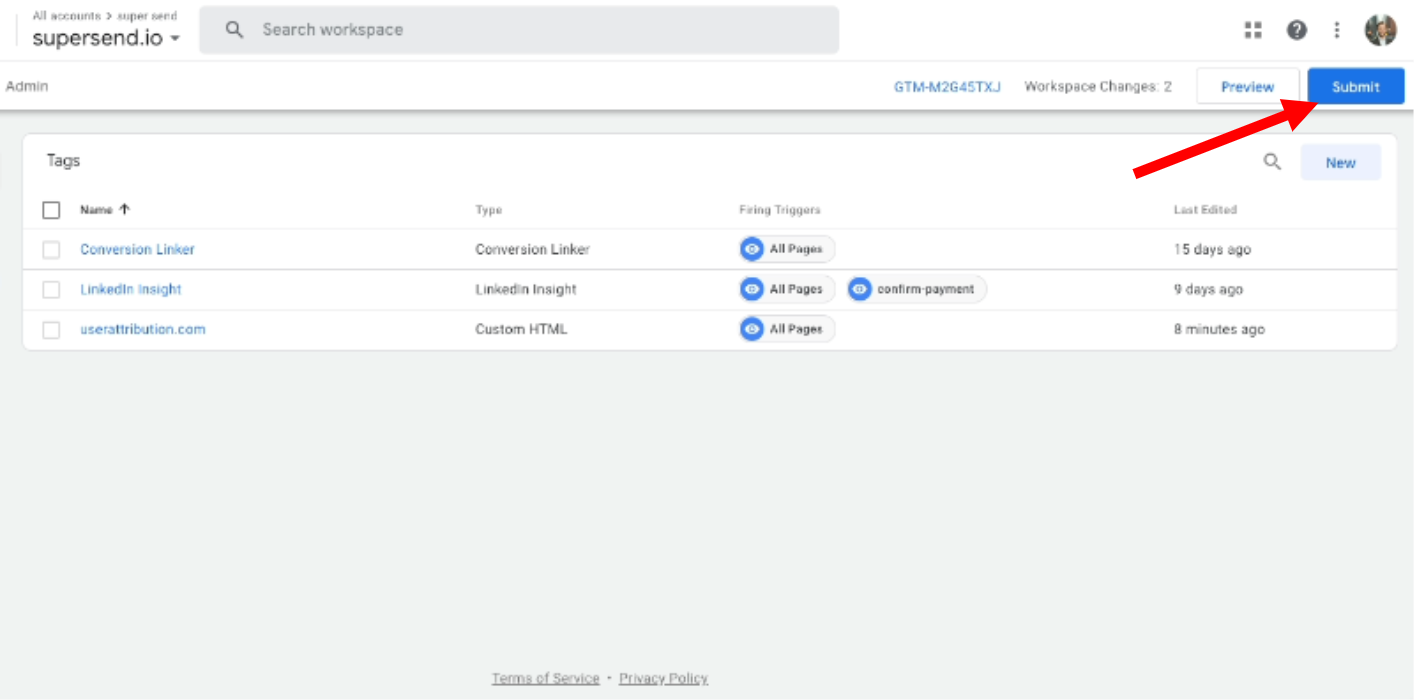
Click Submit, then Publish to push your changes live.
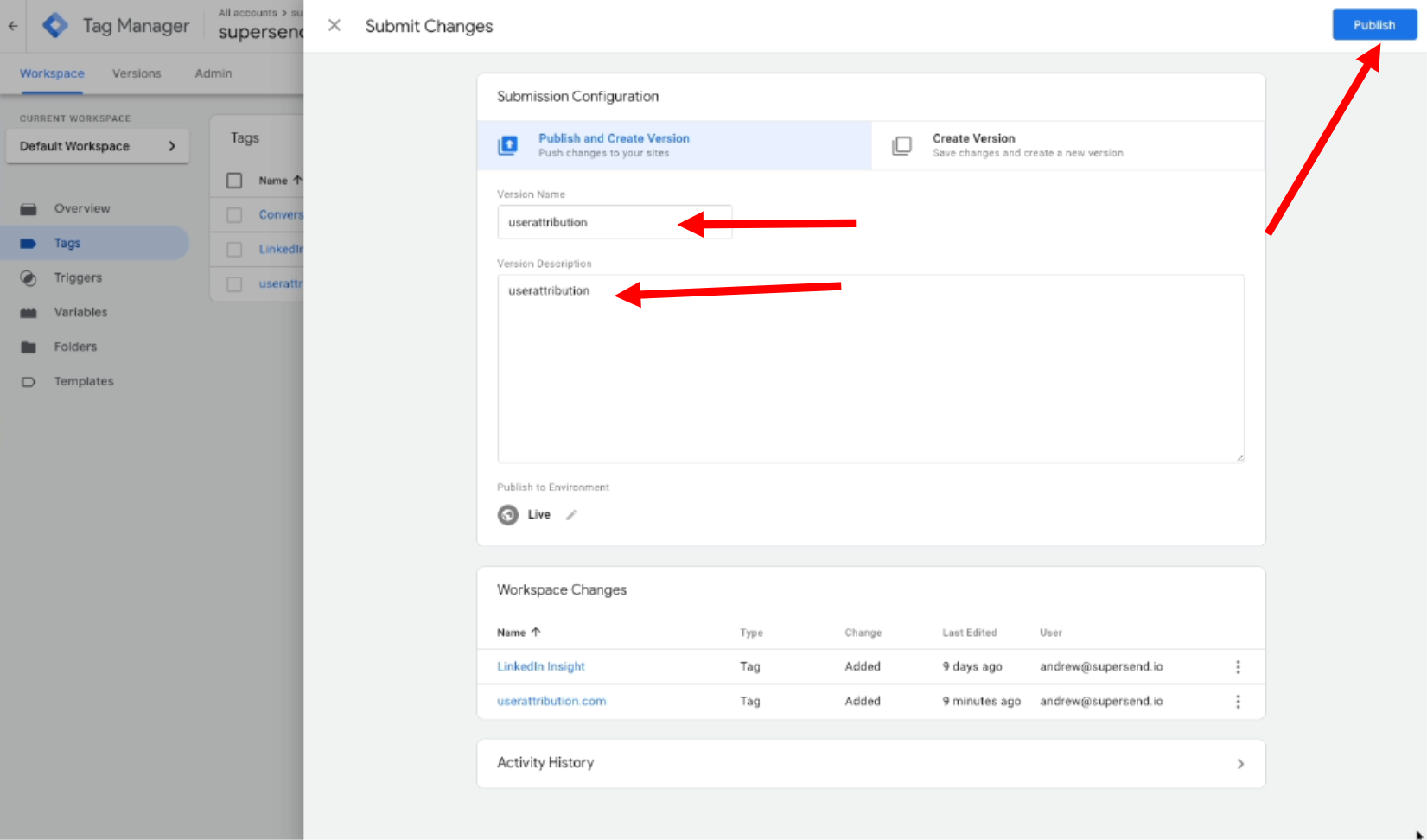
And that's it! You've successfully installed user attribution with Google Tag Manager.
associateUserThis part can be done in GTM if you have the ability to use liquid syntax to grab your user’s email and customer id.